官方文件和官方知識庫都有提到如何修改,因為沒有太多上下文,第一次看完後有點摸不著頭緒,最後找到Customizing the OpenShift Console URL with TLS並按照這一篇文章設定成功
從參考資料看起來要從預設的console-openshift-console.apps.foo.bar.com改為以下兩種形式都可以,目前只有試過第一種成功,第二種還需要客製化憑證,需要找時間再試試
- 類似base domain的
my-customized.apps.foo.bar.com或my-customized.bar.com - 不同base domain的
my-customized.other.com
Openshift Ingress Configuration in Cluster Settings
剛開始看到ingress.config.openshift.io,不太確定是屬於哪一種資料(Pod, Deployment, Service),最後是在Cluster Settings找到,看起來是專屬於openshift的設定資料,在spec加上componentRoutes,儲存後就會生效
Cluster Settings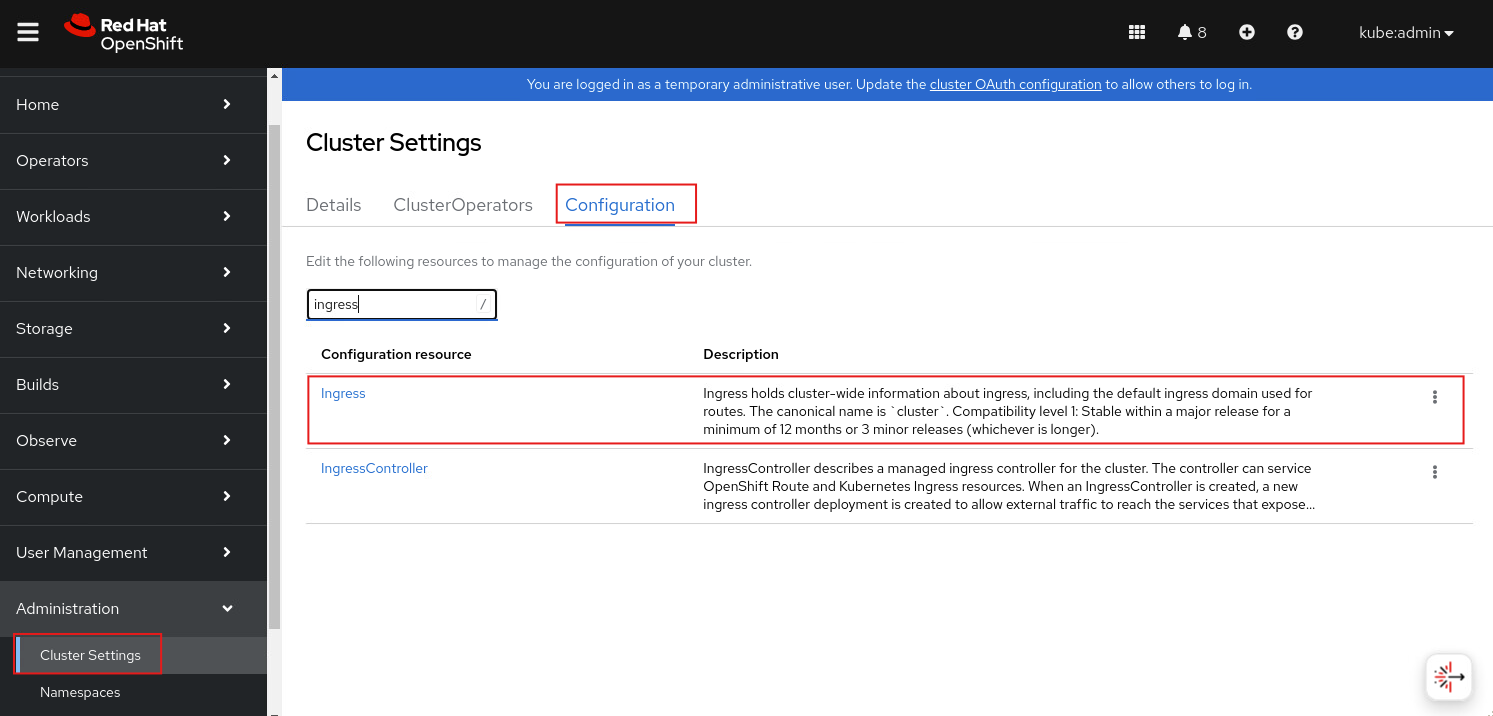
1 | oc edit ingress.config.openshift.io cluster |
1 | apiVersion: config.openshift.io/v1 |
可以使用以下指令檢查,成功的話會多出一筆console-custom且原本的console-openshift-console.apps.foo.bar.com還是可以存取
1 | oc get route -n openshift-console |
1 | NAME HOST/PORT PATH SERVICES PORT TERMINATION WILDCARD |
Optional: 客製化的URL不在apps.foo.bar.com的subdomain
需要在DNS加上一筆record,指向Ingress VIP
1 | my-customized.bar.com <Ingress VIP> |